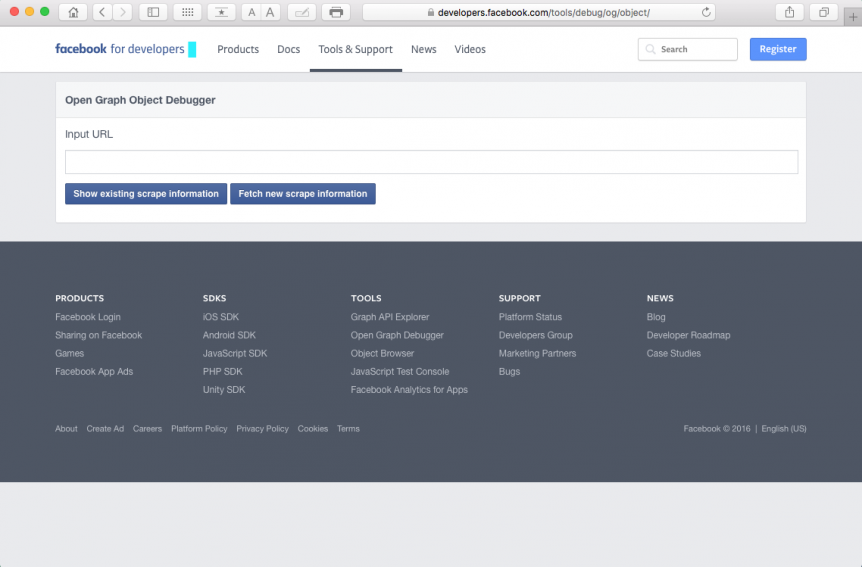Facebook Cache Clearing
I created a post in WordPress on one of my websites. I posted this on my Page on Facebook. Later I made some changes to the title and the content of my post. Since the title of the post and the meta data shown was now incorrect on my Page on Facebook, I deleted this entry and tried to re-post so that it would show the new Post information. However, it kept posting old data that I had deleted.
I tried the following one by one.
Cleared the Caches on my browser (Safari – Macbook Pro),
logged out from Facebook,
logged out from my computer,
rebooted my computer.
None of these worked. So I Googled, and found the following solution.
Use the following URL and go there.
https://developers.facebook.com/tools/debug/og/object/
A screen should come up as shown below.
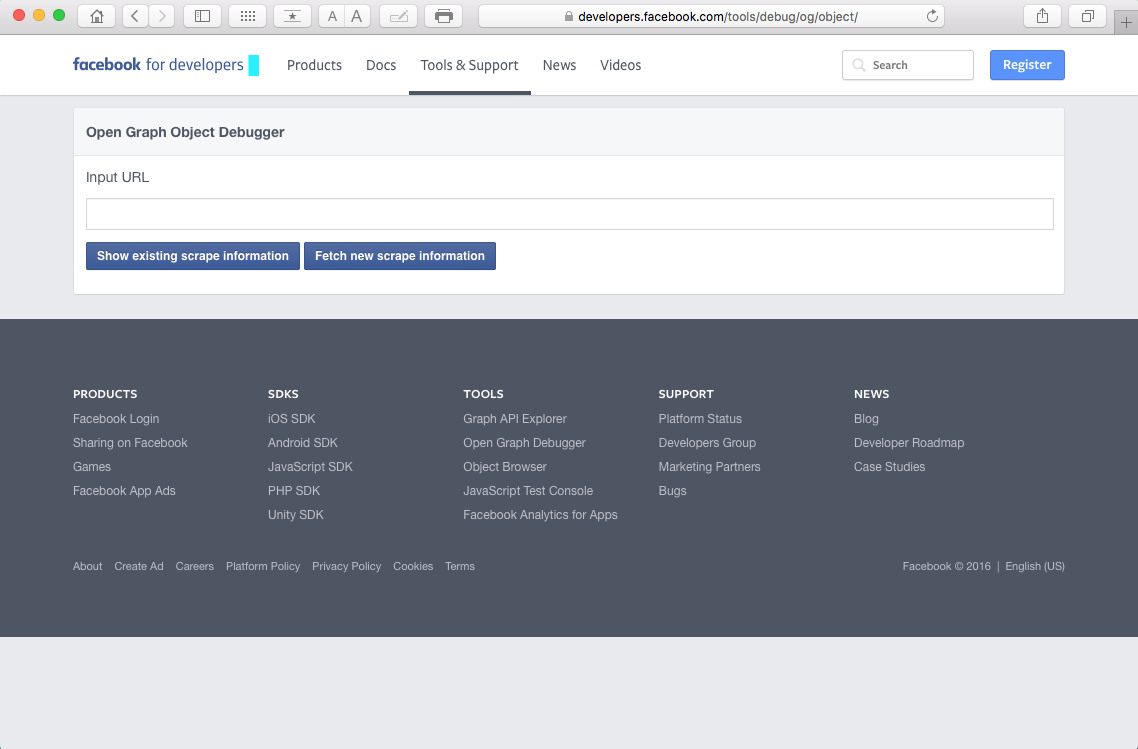
Enter the entire URL of your post. Not just your website or page or category, but the URL of your individual post that you are trying to re-post on your Page in Facebook.
Click on “Fetch existing scrape information”. The first time, you may see the following message.
“Error parsing input URL, no data was cached, or no data was scraped.”
Click on “Fetch new scrape information”. You will see the new information under
“When and how we last scraped the URL”.
This means that your Facebook Cache has been cleared. You should now be able to successfully re-post your post on your Page on Facebook showing new information.
Click on “Fetch existing scrape information” now, and you will see the old information of this URL, before you clicked on “Fetch new scrape information”.
Hope this was useful. If so, leave a comment to that effect. Thanks!